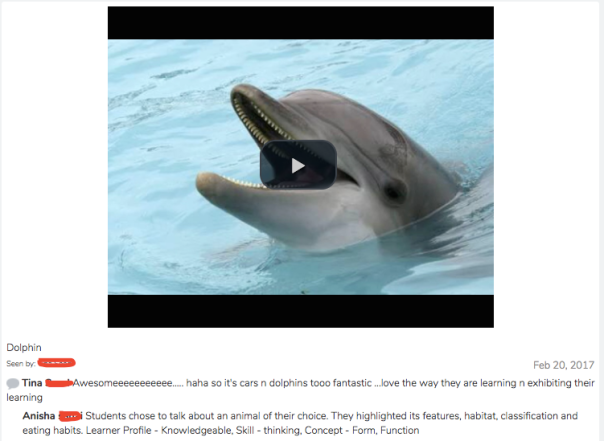Monthly Archives: February 2017
Grade 5: Going Digitalise Journal for PYP exhibition 2016-17 Adobe.Spark( Page-Post-Video).
This session was an introduction of the Spark tools to grade 5 students to explore and get familiar with the functionality of all 3 combinations of spark tools.





Digitalise journaling for PYP exhibition 2016-17
Grade 2 : Tessellation using Amaziograph app
Math-Grade 2 Explored the app Amaziograph to create the tessellation





Grade 4: Grade 4 Math app
Math- Fractions-Grade 4 students used Grade 4 Math app for practicing to develop the understanding of a whole as fractional representation. In this session, the students solved 20 problems add and subtract fractions with like denominator and reflecting on incorrect ones. Below are examples of students reflection with a specific problem.





Grade 3: Clay Animation- iMotion.
Art Expression – Student made clay animation for which they worked in groups and decided their story line, characters background. Later they used an iMotion app to record their animation movie.
Grade 3: Simcity Project
Systems- Summative Task-Grade 3 students worked on creating their metropolis city by not using a device. The whole idea of doing SimCity project is to understand how communities organize themselves to develop his own city and highlight the strengths of the city. As an educator, to impart knowledge and help them understand how systems work by giving them the opportunity to build one. This session helps students to understand that every action has a consequence, and often the consequences are far greater, far more intricate than we imagine.
Grade Skg: Book Creator app
Language- Elements of a story- Students chose, discuss and create their own story with pictures. Below are examples of student work using Book creator app.Some students chose for the Summative task -Central idea: Plants are a resource for living things. Learning engagement- Students will identify the parts of the plants and make connections with plants as a resource for them. Students chose different mediums to communicate and present their understanding.
Grade SKG: Assembly App to build community
As a part of the summative task, one of the SKG-A team chose to use ‘Assembly app’ to create a community.Firstly, they listed and individually made all the facilities i.e. good and services they need in and around their ‘Rock Anacondas’ community. They used a combination of stickers, shapes, and figures available in the app to make the pictorial representation. Later, the images were put together using keynote and book creator. They also recorded their voice comments in order to explain the importance of each facility in the community.
Grade SKG: Data Handling-QTally app
In Numeracy –Data Handling –Students were introduced to the new iPad application “Q-tally” that enables them to select a topic, formulate questions and collect information. Students were then given a bar graph for analyzing the information they had collected. Students worked in groups, displayed teamwork and fair play. It was fun watching them analyzing the bar graph and trying to question and answer within themselves.


Grade JKG: Seesaw App
Seesaw – Digital Portfolio

Sharing the planet- JKg students inquired into different animals and their habitats, features, etc to exhibit their learning teacher chose seesaw app as it has built-in feature allows to add sound and pointer helps the parents to watch the child’s understanding of detail learning. Below are examples upload items on Seesaw and feedback given by parents. ( not a video file only images)